



remove the text from the sweatshirt
FLUX Kontext Image Editor
Upload your images, engage in smart conversations with the Flux Kontext Pro AI model to precisely edit images according to your needs, and get new images ready for commercial use.
See FLUX Kontext Demos
Discover the power of AI image editing through these real examples. From style transformations to object replacements, see what's possible with just a simple text description.


“make it into a 90s cartoon”


“remove the text from the sweatshirt”
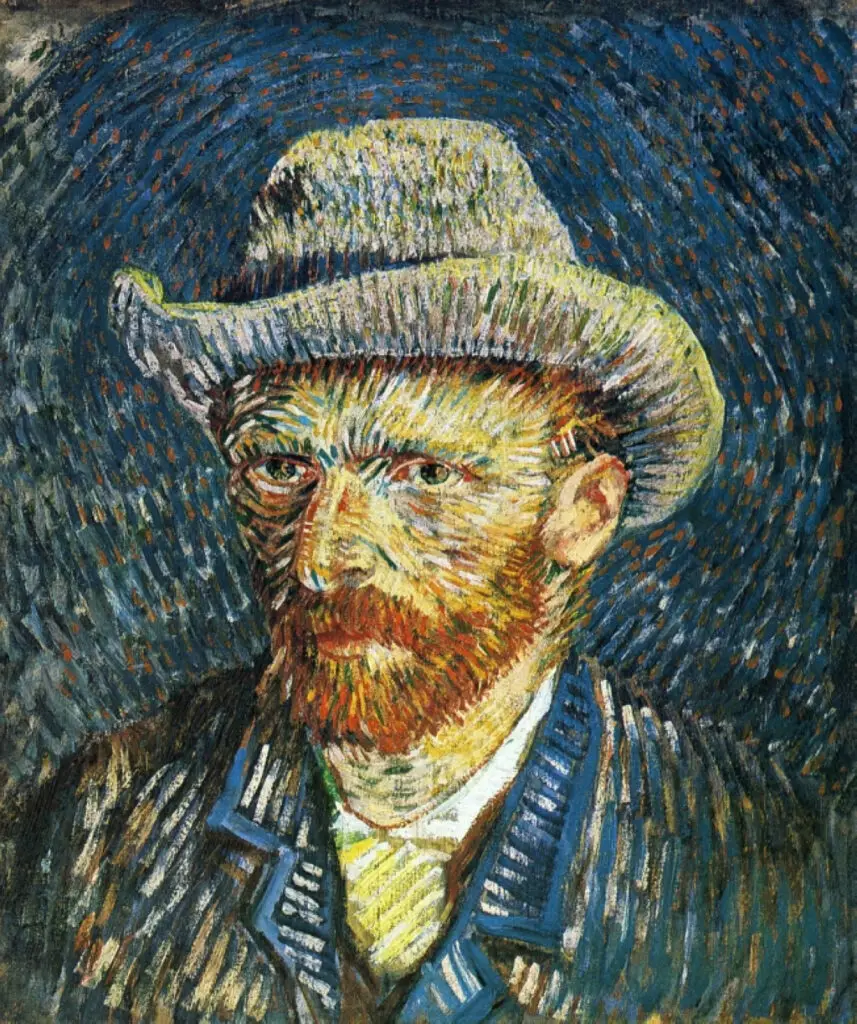

“Using this style, a panda astronaut riding a unicorn”
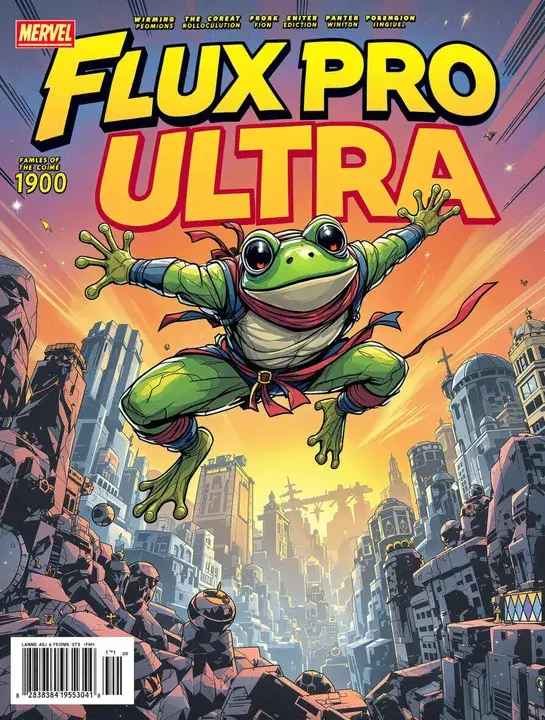
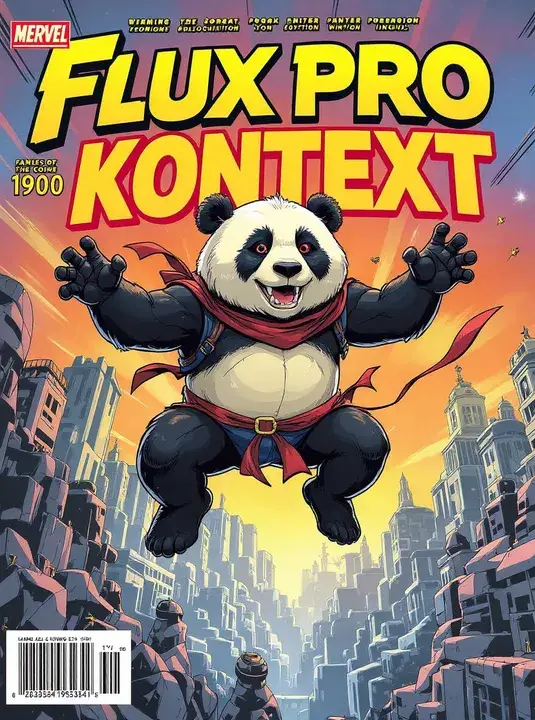
“the frog is now a panda and replace "ULTRA" by "KONTEXT"”


“Replace "joy" by "BFL"”


“She's now holding an orange umbrella and smiling”


“Remove the people”


“Convert to a high-quality restoration, enhancing details and removing any damage or degradation”
What FLUX Kontext do for you?
Whether you are a designer, marketer, content creator, or a general user, Flux Kontext Smart Image Editor can help you. From simple touch-ups to complex element replacements, our AI tool can quickly and accurately edit images according to your instructions, giving your visual content a fresh look.
Cutting-edge AI Technology
Flux Kontext Smart Image Editor is powered by the robust Flux.1 Kontext Pro AI model. We are committed to providing exceptional editing performance, allowing you to achieve complex image operations through natural language descriptions and unleash your limitless creative potential.
Simple Operation, Stunning Results
No professional skills required. Simply upload your image, then chat with the AI and tell it your editing needs. Flux Kontext Smart Image Editor will then present you with amazing editing effects. We provide an intuitive user interface, allowing you to easily manage and download your edited images.
FLUX Kontext Images for Commercial Use
All images generated or edited with Flux Kontext Image Editor can be used for commercial purposes without additional authorization. You can confidently apply them to your marketing, design, product display, and various other commercial scenarios.
Why Choose FLUX Kontext?
- Intelligent conversational editing based on Flux.1 Kontext Pro AI model
- Upload images and make precise modifications via chat commands
- Quickly and efficiently complete complex image operations
- Generated images can be used for commercial purposes
- Continuously updated, powerful features
Frequently Asked Questions
How does Flux Kontext Smart Image Editor work?
You upload an image, then communicate your editing needs to the AI model through text conversation, and the model will edit the image according to your instructions.
Can edited images be used for commercial purposes?
Yes, all images generated or edited with Flux Kontext Smart Image Editor can be used for commercial purposes.
Do I need professional image editing skills?
No. Our tool is designed to help you edit images through natural language conversations, without requiring complex professional skills.